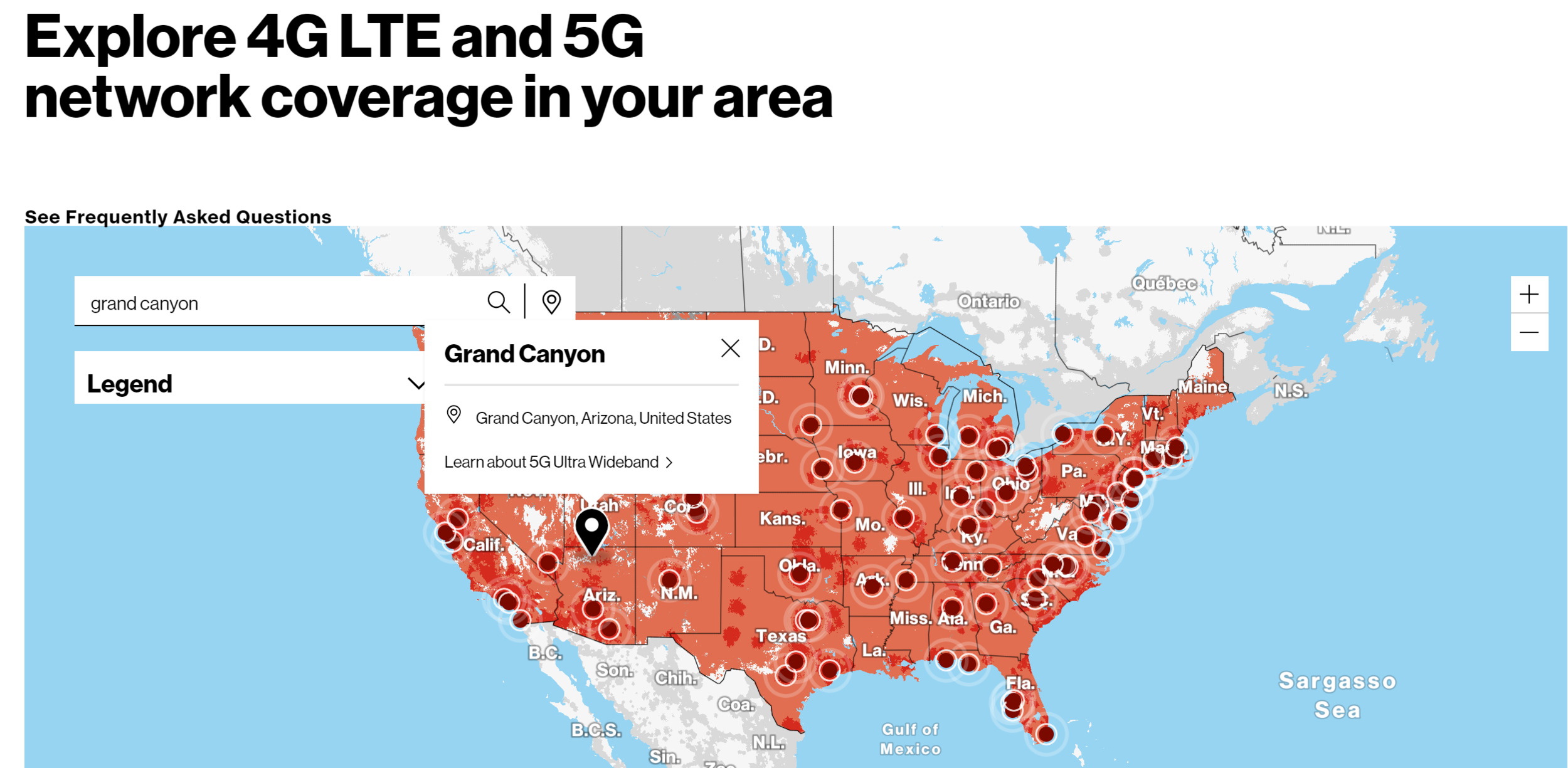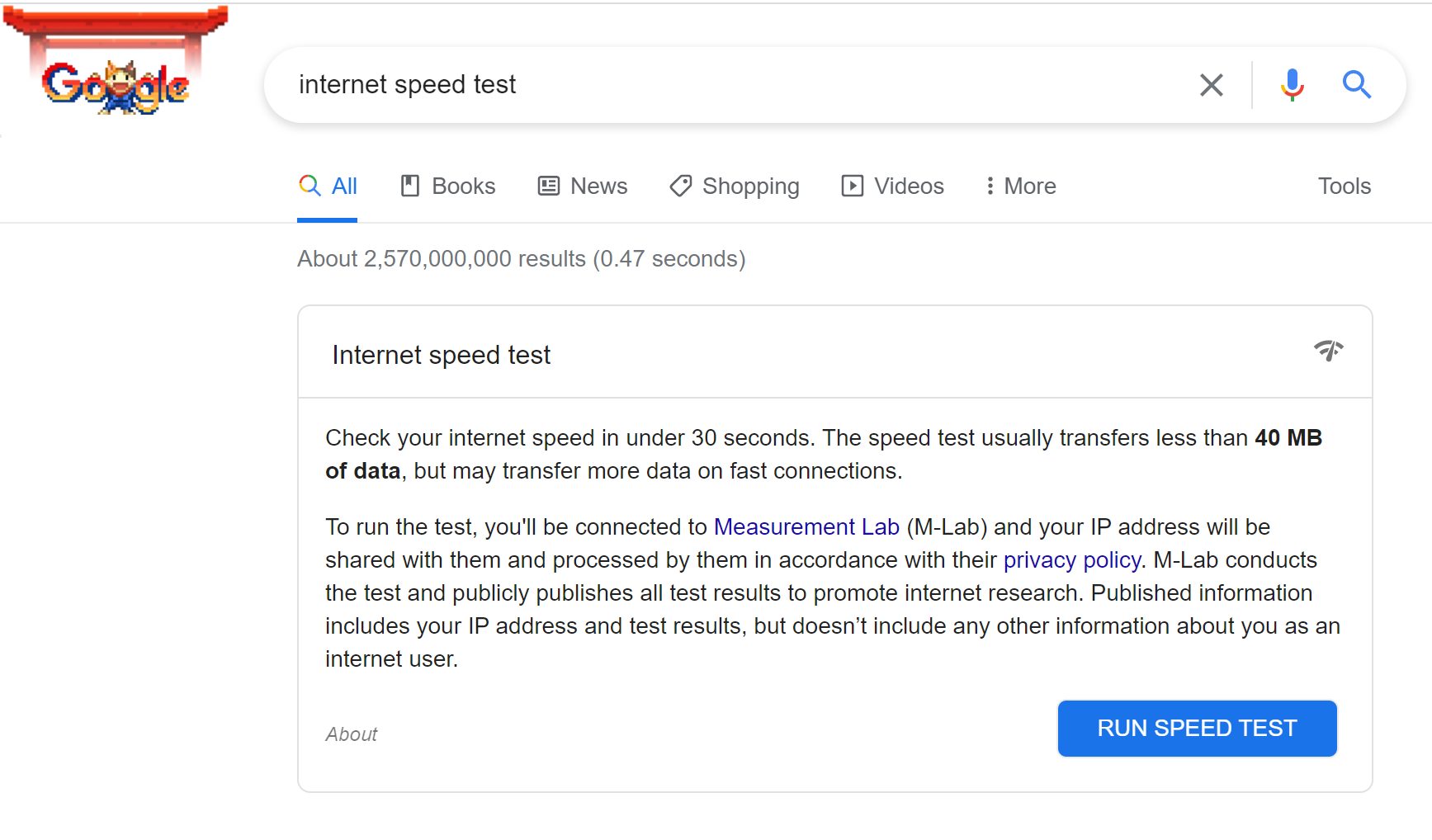My RV office life!
Work from anywhere was a fantasy phrase for the gypsies, nomads and wealthy before the pandemic hit. But after many office jobs (like mine) were required to be performed from home, the remote work tipping point finally shifted and it became unavoidably apparent that we can truly work from anywhere. So much in fact that Kailah and I decided to purchase an RV and embark on an 80 day road trip across the United States, while I worked remotely. This obviously came with its challenges, but I learned an incredible amount about how to be successful working on the road (even with two young children). Below I’m going to walk through the steps and checklists that aided me in being successful in order to travel and work remotely. So whether you want to work from home, work from RV, or work from an air bnb, I hope that these remote work tips will give you a more stress free experience.
Somewhere in the desert near Joshua Tree National Park
Pre-trip Checklist
Like any adventure, a few well laid plans can go a long way in ensuring a stress free experience. Below is the pre-trip checklist I lived by:
Map your route based on cell service
Make sure you have full hookups
Items that give physical flexibility
Have a backup plan
Map your route based on cell service: I relied almost exclusively on cell connection in order to conduct my work, while on the road. While we knew approximately where we wanted to visit on the trip, we didn’t figure out where we were going to stay until consulting the Verizon coverage map. Since we chose Verizon as our cell provider, we cross referenced the coverage map with Outly and Google searches to find out which RV parks/resorts met our expectations and fell into the Verizon coverage areas. In order to ensure high quality connections, we also made sure that the coverage map always displayed either 4G LTE, or 5G. How good of a connection can you sustain via cell? Well some of these connections might surprise you. I pulled faster speeds in the middle of the desert than I have in my house.
Make sure you have full hookups: I think that the fantasy of RV life is cruising around with no plan, just exploring the wild. While we love this idea (and take advantage of it when we can), it just doesn’t usually provide a stress free experience for corporate jobs that require constant power and connectivity. Most RVs require that you are plugged in, or the generator is running, in order to supply power to outlets. Since it isn’t practical to run the generator 5 days a week, we made sure that we always had 50 AMP plugins at the RV parks/resorts that we stayed in. It took one variable out of our equation, which otherwise might have added stress.
Items for physical flexibility: There were a few items I bought before leaving on the trip that made working in different parts of the RV (and even outside of it) easier.
My portable desk setup in one of the bedrooms of an air bnb we stayed at
Moonbeam curtains. They are triple ply, so they block the sound and provide a functional barrier.
Portable desk. Technically it’s a side table, but it works perfectly as a desk and it allowed me to move from my “office” to the back of the RV with ease. I also was able to use this in air bnbs that we stayed at on the road and still maintain my setup.
Bed chair. I purchased a comfortable chair without legs, which gave me a backrest on the RV bed, so that I could literally work on my bed and have back support.
RV Cell Antennae. The antennae was expensive, but it gave me peace of mind that if I ended up in a sketchy cell connection area, it would reach out and pull the best possible service for me.
Have a backup plan: This one is straightforward. We always made sure that we had a backup plan in case I couldn’t connect to the internet via cell. Generally, this consisted of air bnbs, or coffee shop research that ensured that if it came down to it, we could pack up shop and move somewhere that would have internet connectivity. We lucked out and I never had to execute “plan B”.
Office setup
If you are going to work remotely and travel by RV, you really should have a solid RV office setup. Below is mine:
Stock layout for our Thor Freedom Traveler A32
We own a Thor Freedom Traveler A32, class A RV and I wanted to find a way to set up an office each week. At first, I thought it might be easiest to close myself in the bedroom, but with the proximity to the bunk beds (and girls napping) I was afraid the noise might be too disruptive for both naps and work. I ended up installing an 8’ noise dampening Moonbeam curtain to isolate myself in the cab of the RV. By doing so, I was able to sit in the comfort of the large, co-pilot captain’s chair and leverage the fold out desk, which extends from the dashboard (there is also a convenient 120V outlet).
Once I figured out where I would set up my RV office, I bought the following tools to make my life a little bit easier:
My 3 year old Bose noise cancelling headphones
Lepow Portable Monitor. I think this is a must have for anyone looking to be working on the go. It stands up on its own and easily plugs into your laptop, without a power supply of its own and provides a 15.6” picture.
Logitech Multi-device keyboard. Small, portable and easy to use. It also doesn’t require a dongle, so it won’t take up one of your precious usb ports.
Logitech M705 Mouse. This is the best blue tooth mouse that I’ve found to date.
Bose Q35 Noise Cancelling Headphones. I’m wearing these as I type this and I simply can’t advocate for them enough. They are great for taking work calls and drowning out the background noise for both me and the people on the other end. They are also perfect for airports and airplanes. There are newer versions of these headphones on the market, but either way, you can’t go wrong with the quality of Bose.
Verizon MiFi hotspots. I purchased two of these units, capable of 5G speeds (if available) through my existing Verizon plan loaded with 30GB of data usage per device (I also used my phone as a hotspot).
Key Measurements for Success
Beyond being prepared to “work from RV”, I’ve found it important to keep an eye on a few key measurements that ensure I stay connected at the speeds that I need:
GB of data usage
Cellular internet connection speeds (both upload and download)
WiFi internet connection speed (both upload and download)
GB of data usage: This can get confusing, but it became one of my most important numbers because I had a limited amount of data usage per month. Verizon claims to have unlimited data, but that is not true with hotspot data as they GREATLY reduce your speeds once you hit your limit (which would prevent me from working). Through my Verizon plan, I had 90 GB of usage per month (two hotspots and my cell). On a given day, I would consume somewhere between 2-7 GB of data through my video calls and data/analysis tasks. So if I was to assume I have 20 work days a month and have 90 GB of data, that leaves me with a 4.5 GB of average daily usage. Each day I would check my usage on the Verizon app to make sure I was averaging under this 4.5 number. Otherwise I risked running out of data and not being able to work.
Cellular internet connection speeds: There are actually two connection speeds that I measured whenever I arrived to a new location - download speed and upload speed. For those that don’t know, download speed is the rate at which content is moved from the internet to your computer and upload speed is the rate at which content is moved from your computer to the internet. Both speeds are generally measured in megabits per second (Mbps). For my purposes, I generally found that I needed to maintain at least 10-15 Mbps download and 2-3 Mbps upload in order to take part in video calls (other tasks required reasonably fast speeds, but a slow down wasn’t a show stopper compared to the impact on a video call). You can easily measure your download and upload speed by Googling “Internet speed test”.
WiFi internet connection speeds: These measurements are the exact same as the cellular connections. I felt it was important to call them out separately because just WiFi alone doesn’t mean you are all set from a connectivity perspective. In today’s world, most internet speeds in homes are more than sufficient to meet the measurements I mention above, but I found that most RV parks (and even some air bnbs) have sketchy WiFi.
That concludes a deep dive into what I learned working from my RV office in my first “work from anywhere” experience. Please comment below if you found something useful, or have anything else to add. You can also follow along with my other posts real time, as I navigated this new lifestyle change by clicking here. Otherwise, I hope you find the tips, tricks and tools helpful as you embark on this new lifestyle!
Best,
Kyle